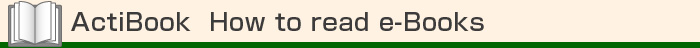
-
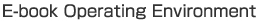
Microsoft Windows XP or higher and Macintosh OSX 10.4 or higher with the latest version of Adobe Flash Player installed.
(Please see the bottom of this screen for more details.)
-


- Click on the edge of the page you wish to turn. (An icon will appear if you move your mouse over either edge of the page.)
* Turnable area varies depending on the book.
-


- You can zoom in to or out of the page from the menu bar or by clicking the page.
* The level and area varies depending on the book.
-


- Click where the link icon appears to jump to the linked destination.
-


- Drag the image you wish to scroll within zoom. Or drag the navigator (the red-framed area) that appears on the upper right of the screen you wish to scroll.
-


- Select the post-it color and click on the place where you wish to apply it.
-

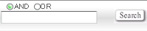
- You can do an AND/OR search for keywords in the book.
E-book is best viewed in the following operating environment.
If the page does not display properly, your computer may not be compatible with the following requirements:
- OS and browser
-
Windows XP/ Microsoft Internet Explorer 6.0 or higher, Firefox 3.x, Safari 3.x
Windows VISTA/ Microsoft Internet Explorer 7.0 or higher, Firefox 3.x, Safari 3.x
Windows 7 / Microsoft Internet Explorer8.0 or higher, Firefox3.x
Mac OS X v.10.4 or higher/ Firefox 3.x, Safari 3.x
(Your browser must have the Adobe Flash Player plug-in installed.)
- Character code
UTF-8
- Display
-
XGA(1024x768)
SXGA(1280x1024)
WSXGA+(1680x1050)
If else, it may display unnecessary margins in the screen.
- Communication environment
ADSL or better Internet connection



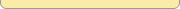

 << Free download of Adobe Flash Player
<< Free download of Adobe Flash Player





